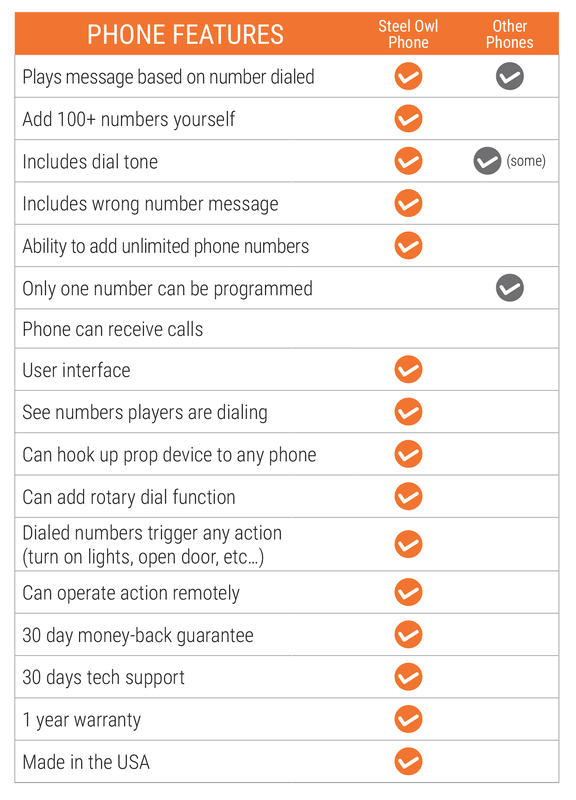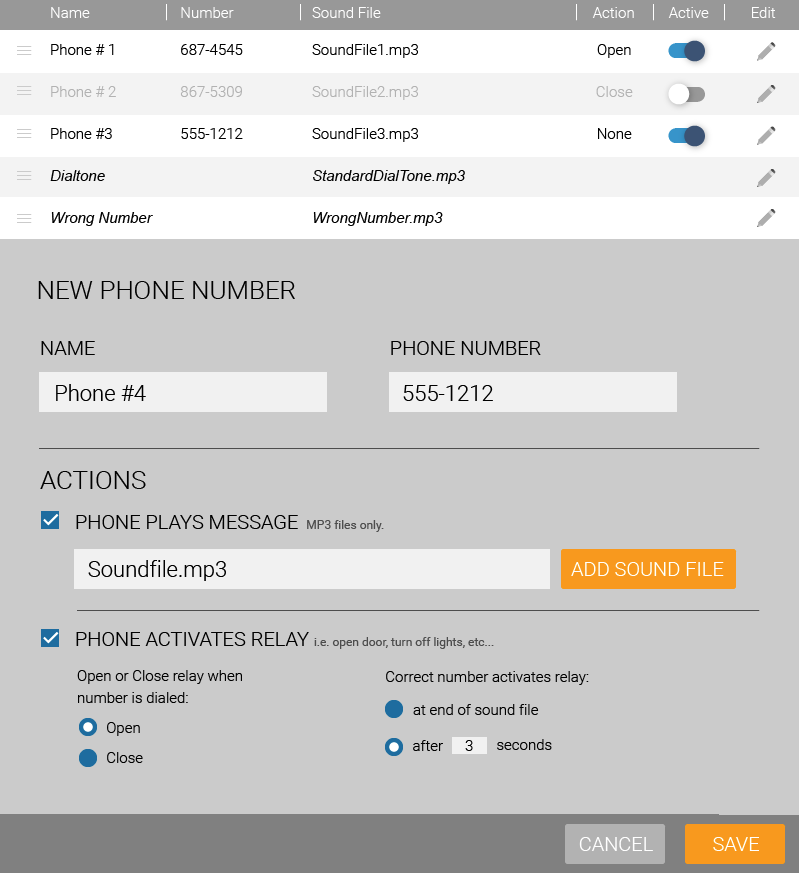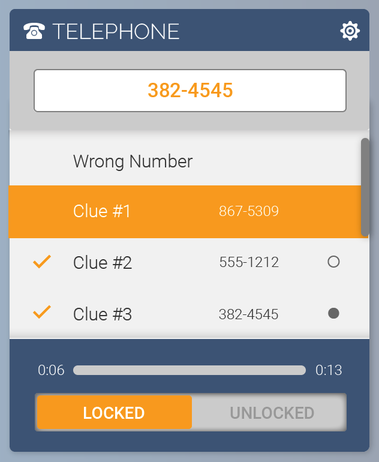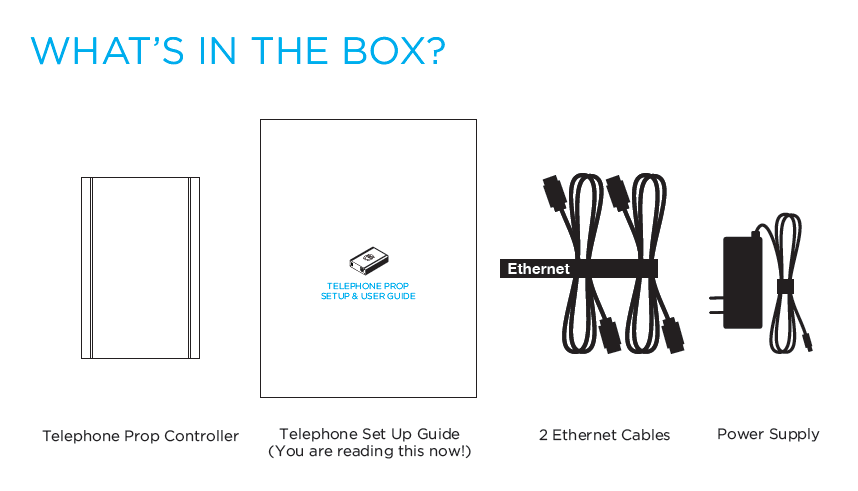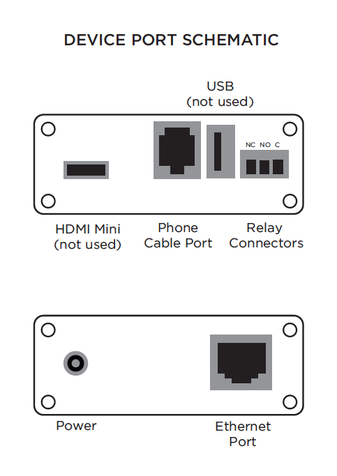THE ESCAPE ROOM TELEPHONE
|
Inventory is currently low! Please write before ordering, and we will give an up to date ETA.
NOTE: If ordering from outside the US, please contact us before ordering. The Phone Simulator Prop
that offers total control. Users simply dial a number, and hear a message, or an action is activated. Currently in use all over the world in Museums, Exhibits and Escape Rooms. • Best of all…it works with any standard land line phone (no modifications needed) • Unlimited phone numbers can be programmed (imagine 100+ messages) • Program it yourself • See what players are dialing in real-time • Includes built-in relay to activate other props • Needs no special software |
|
Loaded With Features
|
Our Telephone prop was designed with a room escape owner's real needs in mind. Unlike other escape room phones, you're able to self-program 100+ phone numbers, see what the players are dialing in real time, hook the device up to multiple phones — and much more. Click the chart to the left for a side-by-side comparison of our Telephone prop compared to other phones in the industry.
The best part? Our telephone prop flexes with the needs of your location. You can use the phone multiple times in one game. |